Smart Home vs. Connected Home vs. Home Automation: Discussing the Key Differentiators & Dispelling the Confusion

2017 was a big year in the tech world. From the arrival of the Google Home which brought voice recognition further to the fore in the home to the ever increasing usage of Artificial Intelligence like Blockchain in our working lives, you could say “it’s all happening” in the tech world.
While some of these technologies impact us at work, others impact us at home and while these impacts can be different, there’s one common theme between the two: the pace at which technology is impacting us. And as a result of this pace, it can all become a little confusing trying to keep up-to-date with what technologies are available and what they each mean for us.
At Advantage Air, we get a lot of questions about our products and how they work. This article will explore and discuss technologies that are impacting the home and will also aim to distinguish between some of the key terms relative to the home to clear up some of the common confusion.
Smart Home, Connected Home or Home Automation?
So what’s the difference between Home Automation, Internet of Things (IoT), Connected Home and Smart Home? If you’re feeling confused by these terms and what they mean, you aren’t alone! Many times, these terms are used interchangeably, yet there are some key differences.
According to VuStar International, Home Automation was a term used in the mid-80s, when the development of advanced systems that empowered automating specific household features was discovered. Like many things, it takes time and usually more than one go to “get it right”. So whilst conceptually brilliant, Home Automation has a reputation for being both very expensive and very complex.
Usually in a home with a Home Automation system, there’s a separate room or cupboard which houses a server for the system and all the required cabling in the home runs back to this one central location. This kind of installation is very expensive (in the tens of thousands of dollars for a standard sized home and into the hundreds of thousands for a bespoke home) and these systems often require large maintenance fees on an annual or biannual basis.
When you want something changed, like when the kids finally move out and you want to turn their bedroom into a guest room, you need to call in a professional (for a fee) to change the name of the room on the system – or you just have to leave it as is and live with a less than ideal situation.
Fortunately, technology evolves and the brilliant concept of Home Automation has been further developed into systems that are both less expensive and simpler to install and use. Enter the Internet of Things (IoT) and Smart Products. According to an article published by Michael Porter and James Heppelmann in the Harvard Business Review in 2014, smart products are those that incorporate things such as microprocessors, sensors and software that allows them to run autonomously, for example on a timer or schedule. They’re also capable of doing more than one thing.
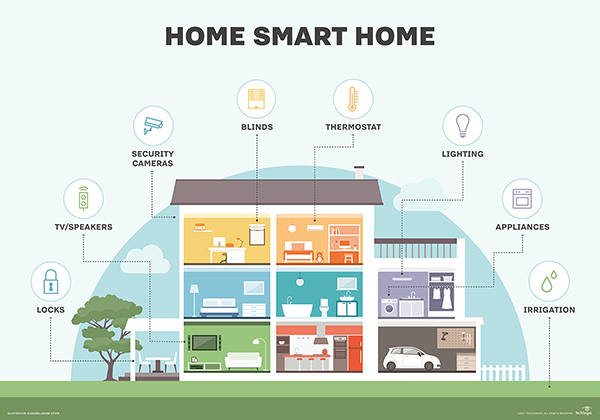
Why you should choose a Smart Home product
What makes the smart home so appealing to today’s homeownership market is that it thinks for itself. Unlike a Connected Home, where automated devices and appliances are generally set up to be controlled by something the user wields like a remote control, a Smart Home takes this one step further. It incorporates smart devices into running many parts of the home seamlessly by themselves without human direction. For instance, a smart device:
- Includes an embedded operating system with user interface
- Is capable of supporting multiple tasks
- Runs autonomously
It depends on how much you want the connected devices in your home to begin thinking for themselves that they will smartly start automating everyday home functions. So you can see that Home Automation alone is just automation – it can only do one thing. Whereas products that are not only automated but also connected and smart, have a range of highly functional capabilities – like the ability to be controlled remotely – to help make your life a whole lot easier.
A great example of how a smart product can provide you complete control while at the same time working intuitively to run your home is our latest MyLights LED lighting system update. Working off the MyPlace touchscreen is our soon to be released MyLights 2 that not only allows you to control your homes LED lighting system at home or remotely, but also allows you to set up timers so the system will automatically turn on, turn off or adjust itself to your programmed timer. You can even set it to turn on a pre-selected scene as the sun sets.
How MyPlace fits into the Smart Home
A Smart Home is a home in which a number of these smart products are present. It’s only when these products talk to each other on a network (you’ve guessed it – the IoT) that you have a Connected Home. Take Advantage Air’s MyPlace touchscreen and app for example. While it comes with automated components, it offers the homeowner so much more.

MyPlace is a connected device, as it allows you to control all the functionality remotely from either the included wall mounted touchscreen or from your smartphone – the choice is yours. However, it’s more than just a connected device – it’s a true smart product. This is evident because the MyPlace controller is in fact also an Android tablet. This allows you to control your air conditioning and lighting from within the same proprietary app and load up the tablet with all the other apps you use to control your other products within the home. Client favourites to date are security cameras, doorbells and music such as Sonos – all products with functions that make ours lives easier.
No add-ons necessary with MyPlace
Unlike some DIY systems currently available on the market, MyPlace doesn’t require any add-ons. With MyPlace, you can control your home from the one centrally located hub and because they’re both from Advantage Air, our MyAir and MyLights smart systems both work off it.

Seamlessly integrating with each other, you can adjust your lights and reverse cycle aircon from the same smart home touchscreen and app, meaning no add-ons are required. Then for further integration, simply tap the Android icon and it’s also a tablet that can be loaded up with other smart home products and your other apps.
Automated products such as the Google Home on the other hand do require these extra add-ons. While the Google Home can control the connected devices in your home, they’re not included. To add on a lighting system for example, the Google Home needs to be linked up to a third party home control system like the Phillips Hue. So instead of an all-in-one inclusion from the get-go, you must continue to buy more and more products and this can add up over time.
So if you want to ensure the smooth running of your home from the start, Advantage Air’s MyPlace is designed to be a complete home hub that won’t surprise you with any hidden costs later on. This is the difference between a low-end system that requires add-ons to achieve the functionality you desire, and an affordable yet highly functional system that is built with the future of your smart home in mind.
So, Why Choose MyPlace?
Take Back Control of Your Lights and Air Con
A key feature of MyLights and MyAir is that they’re both intuitive to use. Simply set up the MyPlace system and between your 8-inch touchscreen and smartphone app you can control your lighting and air conditioning from anywhere.
A hardwired system, its switch doesn’t act as a powerpoint which then allows you remote access to work off your MyPlace all the time, in all areas. This is something not offered with automated wireless systems, which will only work if the light switch is in the ‘on’ position and disable the entire system when switched off. While this might not sound like a big deal, it can become a real pain when the switch is off and you want to use the app to control it, making smart systems like MyPlace the superior option.
A System You can Rely on
Another major benefit of a hardwired system like MyAir and MyLights is that it works every time as opposed to some of the time. The MyPlace touchscreen control is not only simple to set up, program and use, but is reliable to work. Unlike other systems such as the Google Home and Amazon Echo that are controlled by voice recognition, MyPlace allows you to control it at the touch of your fingertips and won’t leave you frustrated when it doesn’t understand your request.
When a system is controlled by voice only, there’s always a chance it will not understand what you’re asking it no matter how advanced the natural language processing and machine learning capabilities are. That’s where a hardwired system you can rely on comes in handy.
New smart products in the marketplace such as the Google Home are also very limiting in regards to the systems they’re compatible with. For example, the Google Home only comes with 5 standards and can only work with the Phillips Hue in regards to lighting, making it rather constricting in terms of connectivity and what it means for a home to be truly smart. In terms of heating and cooling, it’s only compatible with 3 smart devices, including its own Google Nest
Unlike these other “automated” systems that are only compatible with a limited range of models, MyAir is tested in-house, right here in Australia, and is compatible with all major air conditioning brands including:
- Samsung
- Daikin
- Fujitsu
- LG
- Panasonic
- Toshiba
- Hitachi
- Mitsubishi Electric
- Carrier
- Midea
Backed by Support
One of the major differences between Advantage Air and other companies in the smart home space is our support network is based in Australia. Since 1990, we’ve been designing, manufacturing and distributing innovative ducted air-conditioning systems that handle Australia’s extreme climate with ease, making us experts in the field.

We’ve gone out of our way to make sure our touchscreen control is simple to set up, program and use and in the unlikely event you need it, you can simply select the “Help” button on the touchscreen. Then, if you’re experiencing further technical difficulties you can contact our in-house tech support team located right here in Australia who are always happy to help you get the most out of your smart system – a service you won’t get with DIY systems.
So, have we answered all your questions? If you require any further information regarding smart home products, contact Advantage Air today.
